Convert Access Database to Web Application
Migrate legacy Access systems to the cloud
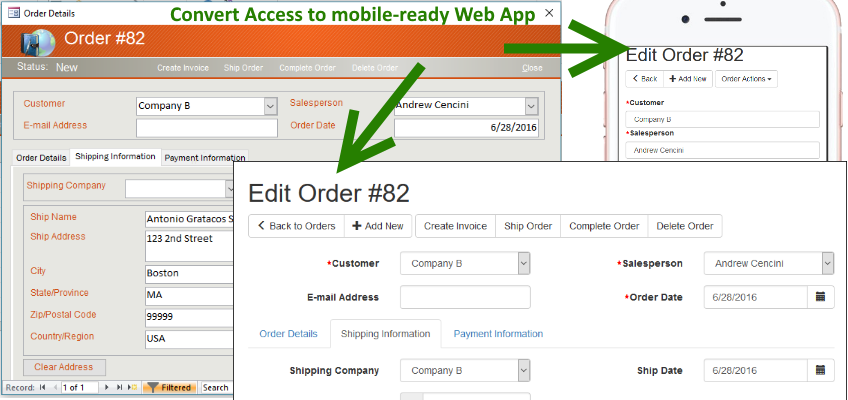
Access vs Cloud
Do you have an MS Access Database and are you exploring options to convert it to a web-based application?
Some general assumptions about MS Access:
- It's only suitable for a relatively small number of concurrent users
- It is limited to local networks
- It has slow performance on larger data sets
- It does not scale well
- Multiple users cause locking issues
- It is often maintained by an employee who is retiring and nobody else knows how the the application works
- It is not suitable for efficient for remote work (via Remote Desktop Connection, for example)
We have years of experience in creating and maintaining Access-based applications, but the majority of our MS Access related work now involves migrating them to web based applications.
While MS Access is a very convenient tool in specific situations, there is a strong trend towards web-based applications instead of platform-specific applications like MS Access.
What are the benefits of web-based applications?
- Instant availability. Almost any device with a browser can run it.
- Multi-user. All users can work with the application in parallel making it easy to collaborate.
- Much simpler deployment and support. Update server code and all clients will automatically use the latest version.
- Ideal for remote work
How to convert MS Access database to Web application?
So, what can we do with legacy MS Access databases and how can we convert or migrate an old desktop database to a web-based application?
The typical steps to convert MS Access database to web-based are:
-
Import or migrate data from Access tables into MS SQL Server (alternatively MySQL or any other DBMS).
The first step is to choose the database version. Typical access to web migrations can be done with MS SQL Server Express. Larger applications and those requiring encrypted storage (i.e. healthcare related) might choose the Web Edition.
There is a good tool for importing - SQL Server Migration Assistant for Access, but watch out for Incompatible Access Features! -
Recreate Queries as Views
Queries are widely used in MS Access, but the Migration Assistant will only help to convertSELECTqueries, and even then, it will not convert all of them, because Access queries could contain parameters from the linked forms or human entries. Such queries might need to be re-created from scratch. Same regardingINSERT,UPDATE, orDELETEqueries. -
Recreate Forms
Once data is migrated to SQL Server, now you need to create a DB-backed website using your favorite programming language - ASP.NET, PHP, Node.js, Java, Python, etc...
While re-creating the forms appearance can be relatively simple using modern UI prototyping tools, forms frequently have some business logic (VB code as well as SQL queries with parameters) that also needs to be recreated. -
Recreate Reports
Access reports need to be recreated in a similar way to Forms. Simple reports based on one query are easy to do with existing tools/libraries of the language you selected. However complex reports have to be created from scratch. Also, if you need to export your reports to Excel or PDF, you will need to use another library. -
Rewrite custom VB code
MS Access uses Visual Basic as a programming language, so you will need to rewrite that in your programming language.
Don't forget - MS Access could contain code in macros and modules that are not directly related to specific forms or reports.
As you can see each step might not be straight forward: data might need to be restructured, Forms and Reports are complicated, and VB code is cumbersome.
Are there any services to automate migration?
Currently, there are limited options to automate MS Access databases to web applications but you're then typically locked into a specific platform and constrained by that service provider and their system limitations.
We utilize decades of experience and tools to rapidly develop an application that you will have complete control over.
The typical MS Access to web migration project involves more than just coding a new application database. Its important to understand the underlying business process, plan for future state improvements, properly normalize the database structure, etc.
We can retire your Access applications and we know how to do it right. We can provide:
- MS SQL Server backed database (with the option for MySQL)
- Modern, ASP.NET based website (with the option for PHP)
- Mobile-enabled screens (you'll be able to work with forms on smartphones, tablets or desktops)
- Strong, Secure, Single sign-on user authentication with flexible access rights ability
- Easy user management for an unlimited number of users
- All your Forms
- All your Reports
- You can have access to full source code of the website for in-house or your own cloud installation (or we could set up it on AWS for you)
We can even merge several Access databases into one single Web Application.
Contact Us and we'll help you with your MS Access database.